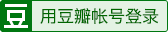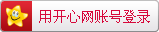如何使用CSS设置元素的不同边框图片?
在网页设计中,边框是一种常见的装饰元素。除了使用纯色边框,我们还可以使用CSS设置元素的不同边框图片,使页面更加生动有趣。本文将介绍如何使用CSS实现这一效果。
使用border-image属性
border-image属性是CSS3中的一个新属性,它允许我们将图像用作元素的边框。要使用border-image属性,首先需要准备好合适的边框图片。边框图片通常是一张包含了边框样式的图像,通过将图像切片并重复显示来实现不同的边框效果。
.element {
border-image: url(border.png) 30 round;
}
上面的代码将元素的边框图片设置为border.png,并使用round参数指定如何重复显示边框图像。具体的border-image属性值可以根据需求进行调整。
border-image属性的细节用法参数
border-image属性除了可以设置边框图片外,还有一些细节用法参数可以调整边框效果。
border-image-source
border-image-source用于指定边框图像的路径。可以使用相对路径或者绝对路径。
.element {
border-image-source: url(border.png);
}
border-image-repeat
border-image-repeat用于指定边框图像的重复方式。
.element {
border-image-repeat: round;
}
border-image-slice
border-image-slice用于指定边框图像的九宫格切片。
.element {
border-image-slice: 30%;
}
border-image-width
border-image-width用于指定边框图像的宽度。
.element {
border-image-width: 20px;
}
border-image-outset
border-image-outset用于指定边框图像的外延。
.element {
border-image-outset: 10px;
}
border-image-repeat
border-image-repeat用于指定边框图像的重复方式。
.element {
border-image-repeat: round;
}
通过调整这些细节用法参数,可以实现各种炫酷的边框效果。你可以根据具体需求进行调整,并实时预览效果。
总结:使用CSS设置元素的不同边框图片可以为页面增加一些装饰性,使页面更加生动有趣。通过border-image属性和其相关细节用法参数,你可以轻松实现各种炫酷的边框效果。
本文为翻滚的胖子原创文章,转载无需和我联系,但请注明来自猿教程iskeys.com
- 上一篇: 如何使用CSS设置元素的边框图片圆角效果?
- 下一篇: 如何使用CSS设置元素的边框图片缩放方式?

请先登录后发表评论
- 最新评论
- 总共0条评论