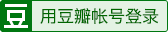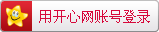如何使用Node.js中的crypto模块进行加密和解密?
什么是crypto模块?
在Node.js中,crypto模块是用于提供加密和解密功能的核心模块。它基于OpenSSL库实现了一系列加密算法,可以用于数据加密、解密、签名和验证等操作。
常用的加密算法
在crypto模块中,常用的加密算法有AES、DES、RSA等。每种算法都有对应的加密函数和解密函数。
AES加密和解密
下面是使用AES算法进行加密和解密的示例代码:
const crypto = require('crypto');
const key = 'mysecretkey';
const data = 'Hello, World!';
// 加密
const cipher = crypto.createCipher('aes-256-cbc', key);
let encrypted = cipher.update(data, 'utf8', 'hex');
encrypted += cipher.final('hex');
console.log('加密后的数据:', encrypted);
// 解密
const decipher = crypto.createDecipher('aes-256-cbc', key);
let decrypted = decipher.update(encrypted, 'hex', 'utf8');
decrypted += decipher.final('utf8');
console.log('解密后的数据:', decrypted);在上面的代码中,我们使用了AES算法进行加密和解密,加密密钥为'mysecretkey',待加密的数据为'Hello, World!'。通过crypto.createCipher函数创建一个加密器,然后使用update方法和final方法进行加密。解密过程类似,使用crypto.createDecipher函数创建一个解密器,然后使用update方法和final方法进行解密。
DES加密和解密
下面是使用DES算法进行加密和解密的示例代码:
const crypto = require('crypto');
const key = 'mysecretkey';
const data = 'Hello, World!';
// 加密
const cipher = crypto.createCipher('des-ecb', key);
let encrypted = cipher.update(data, 'utf8', 'hex');
encrypted += cipher.final('hex');
console.log('加密后的数据:', encrypted);
// 解密
const decipher = crypto.createDecipher('des-ecb', key);
let decrypted = decipher.update(encrypted, 'hex', 'utf8');
decrypted += decipher.final('utf8');
console.log('解密后的数据:', decrypted);在上面的代码中,我们使用了DES算法进行加密和解密,加密密钥为'mysecretkey',待加密的数据为'Hello, World!'。加密过程和解密过程与AES算法类似。
通过本文的介绍,相信你对Node.js中的crypto模块的加密和解密功能有了初步的了解。希望能帮助你快速入门,加油!
本文为翻滚的胖子原创文章,转载无需和我联系,但请注明来自猿教程iskeys.com

请先登录后发表评论
- 最新评论
- 总共0条评论