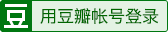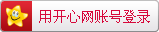在Node.js中使用nodemailer发送电子邮件
概述
在现代的Web应用程序中,发送电子邮件是一项常见的任务。本文将介绍如何使用Node.js中的nodemailer库来发送电子邮件。
安装nodemailer
首先,我们需要在我们的项目中安装nodemailer。打开终端并执行以下命令:
$ npm install nodemailer
发送简单邮件
首先,我们需要引入nodemailer模块:
const nodemailer = require('nodemailer');
然后,我们需要创建一个邮件传输对象:
const transporter = nodemailer.createTransport({
service: 'gmail',
auth: {
user: 'your_email@gmail.com',
pass: 'your_password'
}
});
接下来,我们可以定义邮件的内容:
const mailOptions = {
from: 'your_email@gmail.com',
to: 'recipient_email@gmail.com',
subject: 'Hello from Node.js',
text: 'This is a test email'
};
最后,我们使用transporter对象的sendMail方法发送邮件:
transporter.sendMail(mailOptions, function(error, info) {
if (error) {
console.log(error);
} else {
console.log('Email sent: ' + info.response);
}
});
通过以上步骤,我们就可以使用nodemailer在Node.js中发送简单的电子邮件了。
发送带附件的邮件
如果我们想要发送带附件的邮件,只需要在mailOptions对象中添加一个attachments属性即可:
const mailOptions = {
from: 'your_email@gmail.com',
to: 'recipient_email@gmail.com',
subject: 'Hello from Node.js',
text: 'This is a test email',
attachments: [
{
filename: 'file.txt',
path: '/path/to/file.txt'
}
]
};
在attachments数组中,我们可以添加多个附件对象。
总结
本文介绍了在Node.js中使用nodemailer库发送电子邮件的基本步骤。通过这些简单的示例,您可以开始在您的Node.js项目中使用nodemailer发送电子邮件。
本文为翻滚的胖子原创文章,转载无需和我联系,但请注明来自猿教程iskeys.com

请先登录后发表评论
- 最新评论
- 总共0条评论